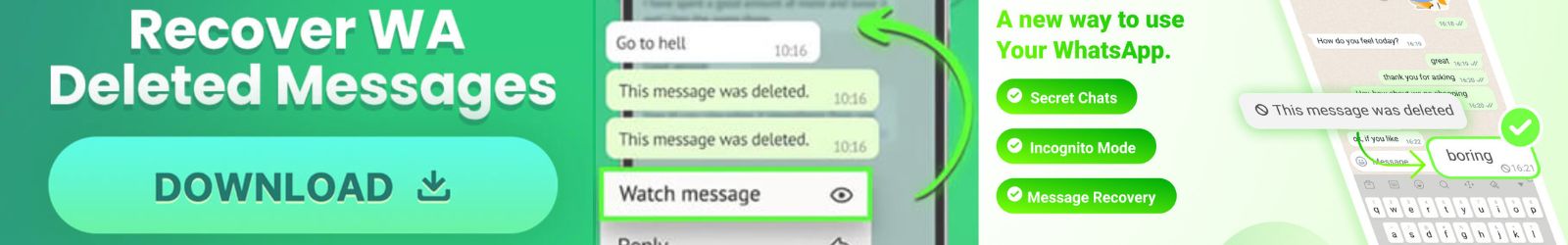FRP Bypass APK is a useful tool that allows you to bypass Factory Reset Protection on your Android device. This feature, developed by Google, ensures that if you reset your device, you need to enter the previous Google account password to access it. While this is a great security measure, it can become a problem if you forget your password. In such cases, FRP Bypass APK comes to the rescue.
With FRP Bypass APK, you can bypass the FRP protection and regain access to your Android device without needing to enter the Google account password. It also disables the factory reset protection, allowing you to set up a new Google account later. This tool is particularly valuable if you find yourself locked out of your Android device.
Supported By Multiple Devices
Supported by a wide range of devices, FRP Bypass APP works with almost any Android device, eliminating the need to download separate applications for different devices. All you need is this APK, a pen drive, and an OTG cable. There’s no requirement for additional apps or tools, making it a simple solution.
Bypass FRP In Minute
Using FRP Bypass APK is a quick process, taking just a few minutes to bypass the FRP protection lock. The user-friendly interface makes it easy to navigate and use after installation. You won’t encounter any complex options or steps, making the process hassle-free.
Process To Use Use FRP Bypass
To use FRP Bypass APK, download it from a different device or PC and transfer it to a pen drive. Connect the pen drive to your device using an OTG cable. The file manager on your device will open, allowing you to locate and install the app. Since it’s an unknown source, you may need to grant permission in your device settings. After installation, open the app, access the settings menu, and perform a factory data reset to erase all data on the device. Once completed, you can start using your device with a new Google account.
Key Features of FRP Bypass
- Easy-to-use interface for a seamless experience.
- Compatibility with a wide range of devices.
- No need for additional apps or tools.
- Quick bypassing of FRP protection in minutes.
- Download the APK for free and enjoy its benefits.
To download FRP Bypass .APK on Android, follow these steps:
- Search for a Trusted Source: Look for a reputable website or source that provides the FRP Bypass .APK file. Make sure the site is reliable and has positive reviews.
- Enable Unknown Sources: Before downloading, go to your Android device’s settings. Navigate to “Security” or “Privacy,” and enable the “Unknown Sources” option. This allows you to install apps from sources other than the Google Play Store.
- Download the .APK File: Click on the link provided on the website to download the FRP Bypass .APK file. Ensure that the source is trustworthy to avoid any security issues.
- Locate the Downloaded File: Once the download is complete, open your device’s file manager or go to the “Downloads” folder to find the FRP Bypass .APK file.
- Install the Application: Tap on the downloaded .APK file to initiate the installation process. Android may prompt you with a security warning due to the installation from an unknown source. Confirm your intention to proceed with the installation.
- Grant Permissions: Follow the on-screen instructions to install the FRP Bypass application. You may need to grant certain permissions for the app to function correctly.
- Open the FRP Bypass App: Once installed, locate the FRP Bypass app icon on your home screen or app drawer. Open the application.
- Bypass FRP Protection: Follow the instructions within the FRP Bypass app to navigate through the FRP (Factory Reset Protection) process. This usually involves entering specific information or following a set of steps to bypass the protection.
Downloading FRP Bypass .APK on a PC is not a standard procedure since Android applications are primarily designed to run on Android devices. However, you can use an Android emulator on your PC to run the FRP Bypass .APK. Here’s a step-by-step guide:
- Choose an Android Emulator: Select a reliable Android emulator for your PC. Popular choices include BlueStacks, Nox Player, or MEmu. Download and install the emulator from their official websites.
- Launch the Emulator: After installation, launch the Android emulator on your PC. It may take a few minutes to set up, so be patient.
- Download FRP Bypass .APK: Open your preferred web browser within the Android emulator, and search for a trusted source to download the FRP Bypass .APK file. Ensure that the website is secure to avoid any potential security risks.
- Install the APK in the Emulator: Once the FRP Bypass .APK is downloaded, locate the file within the emulator. This is usually in the “Downloads” folder. Click on the file to start the installation process.
- Enable Unknown Sources (if required): Depending on the emulator, you may need to enable “Unknown Sources” in the emulator settings. This allows the emulator to install applications from sources other than the official app stores.
- Complete the Installation: Follow the on-screen instructions to complete the installation of the FRP Bypass application within the Android emulator.
- Open the FRP Bypass App: Once installed, find the FRP Bypass app icon within the emulator’s app drawer. Click on the icon to launch the application.
- Bypass FRP Protection: Follow the instructions provided by the FRP Bypass app within the emulator to navigate through the FRP (Factory Reset Protection) process.
Conclusion
In conclusion, FRP Bypass APK is an excellent application for bypassing FRP protection on Android devices. By following the simple steps outlined above, you can regain access to your device without the need for your Google account.
Download FRP Bypass APK today and explore its features. We value your feedback, so feel free to share your thoughts in the comments. Visit our website for more exciting Modded games and apps. Thank you for reading this article.
| DOWNLOAD NOW |
| FRP Bypass APK |
Click Here To Download MOD APK