Table of Contents
HBO Max Apk is the Popular Streaming App in the US that offers thousands of HBO Content. HBO also offers content such as Looney Tunes, Rooster Teeth, Turner, TBS, truTV, DC, CN, CW, Adult swim, and More. This App is Bundles of all HBO together with your favourite Blockbuster Movies, TV Series, Plus Nex Max Originals.
Get your entertainment in your pocket because it offers 100 years of Epic entertainment in your hand. This is the best ever online streaming App ever for Android. Even you can download HBO Max Apk for Android Device, Android TV, PC, and Firestick from our website. HBO contained many features that you should know before using it.
Remarkable features of HBO Max
- Contains content from popular media brands Like TNT, HBO, TCM, CW Adult swim CNN and many others.
- Provide personalized streaming Experience for up to five viewer profiles.
- Collections Hands pick with humans, not robots.
- You can download Popular Contents to watch anytime anywhere on your device.
- Best kids’ experience that grows according to their interests.
- HBO Max Hubs is devoted to your favourite fandoms.
Download HBO Max Apk for Android device/PC/Android TV/FireStick
Download HBO Max for Android Device
- First Download the HBO Max Apk file from our website.
- Now Go to your Phone setting> Security setting> enable unknown source.
- Next, open your File manager> Download Folder> Select Apk, tap on it for installation.
- Wait for installation, once it has been done then enjoy streaming.
Download HBO Max for PC/Windows 7/8/10
- If you want to use HBO Max Apk on PC then you will require to download Any Android emulator that acts as a virtual phone. Let’s Know the step by step instructions to Download and install HBO Max on PC/Windows.
- First of all, you download and install Android Emulator on your PC. You can download Android Emulator from our website. If you are Looking for any suggestion for Emulator then I will prefer Bluestack or MEmu Play. Both are the best and maximum used Emulator ever in the market otherwise you can choose another.
- Once you installed Emulator then open it and drag and drop the Apk file in the Emulator screen. Now you will App installation process with start.
- Now just follow some simple steps during installation as you do on your Android device.
Once the installation is completed then you can use HBO Max on your PC.
HBO Max APP Information
| App Name | HBO Max Apk |
| Publisher | WarnerMedia Direct, LLC |
| Size | 62MB |
| Version | Varies with device |
| Requirements | 5.0 and up |
| Updated | 23 July 2020 |
| Category | Entertainment |
| DOWNLOAD NOW |
| HOB MAX APK |
| HBO MAX Latest Version |
| HBO MAX v50.45.0.87 |
Install HBO Max Apk on Android TV
- First, you have to Enable “Unknown sources” from the device Setting.
- Now Transfer the HBO max to USB flash drive.
- Now Connect USB Drive to Android TV.
- Next Navigate HBO Max Apk from device storage.
- Tap on the App for installation.
Install HBO Max Apk on FireStick
Follow the guide step by step to install HBO Max on Firestick.
Note: Make sure you have uninstalled/delete HBO Now from your firestick before the installation of HBO Max.
- First of all, Click on the setting.
- Next Click on my fire TV.
- Here You have to choose the developer option.
- Now Click on App from Unknown sources.
- Click Turn on.
- Return to the home and search for the Downloader app.
- Click on Download Button.
- After downloading click Open.
- Now Select Allow Option.
- Click on OK Button.
- Now Type The following URL as it is in the Search Bar then Go.
URL: http://apkbazar.com/hbo-max-apk/
Note: This Apk File is not hosted by Apk Bazar. - Now, Wait for downloading the file.
- First of all, Click on the setting.
Once the downloading process is done open firestick > Find HBO Max App & Enjoy watching your favourite Shows.
We hope this process helps you to install HBO Max APK on Firestick.
FAQs
How Many Content I can download from HBO Max?
The company has not clarified that if there are any limitations on the amount of programming you can download. We have not any suitable answer for you all on how many downloads will be allowed? But It will be a very comfortable number for all users. In a statement, it has been said that the number of downloads will probably be how much space you have in your device versus our limit.
Is HBO Max is Free to Download?
Yes, This App is Absolutely Free to download.
Can I install HBO Max on Firestick?
Yes, you can just follow the steps that we have mentioned in our blog that will help you to install the HBO App on Firestick.
can I stream HBO Max Simultaneously on Multiple devices?
Yes, HBO Max Allows you to stream to three different devices simultaneously.
What Devices Support HBO Max?
It can be used on a variety of devices including phones, tablets, PC, Connected TV & game console.
Also, Try These Other Entertainment APK For Free.
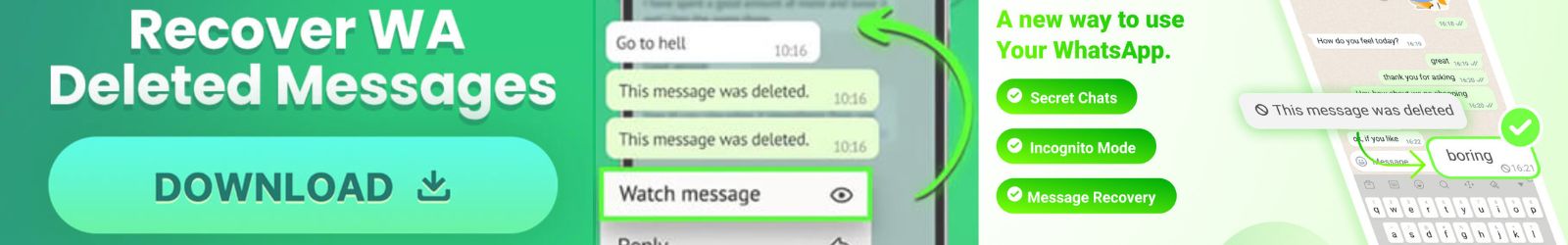




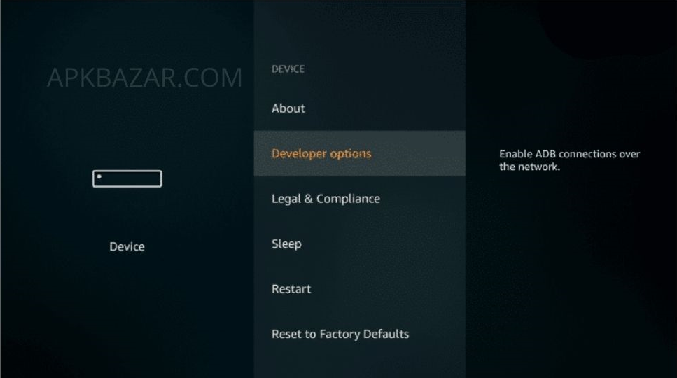
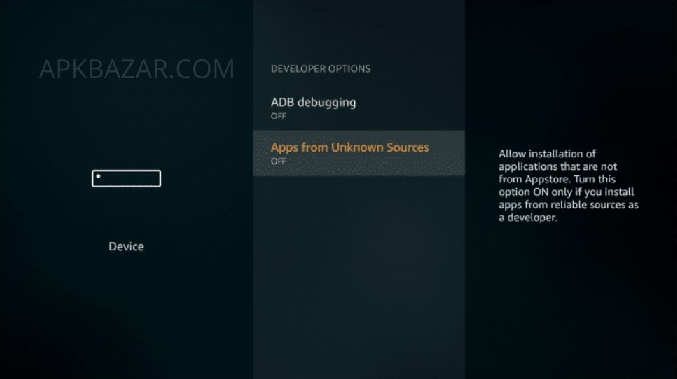
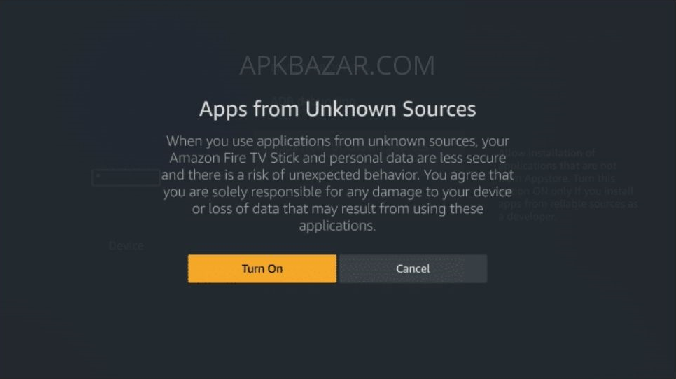

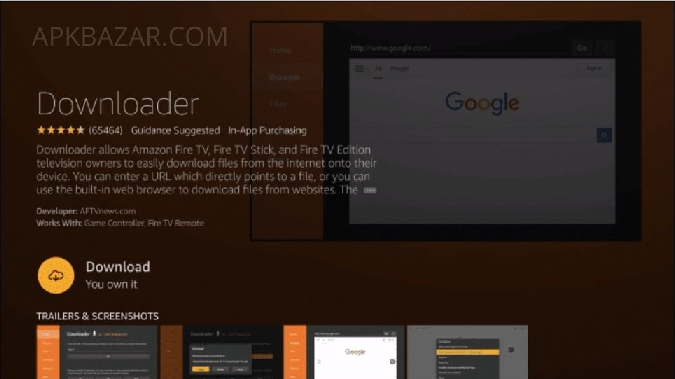

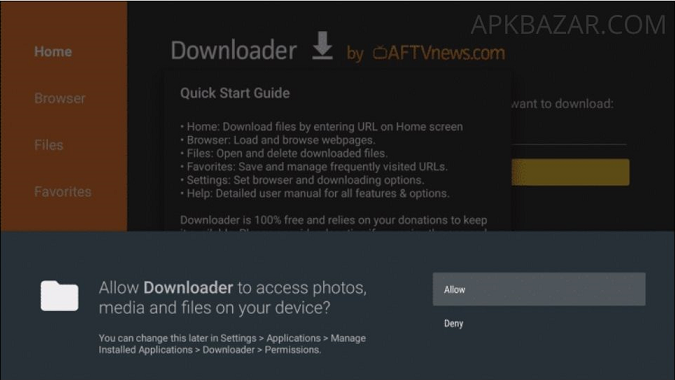
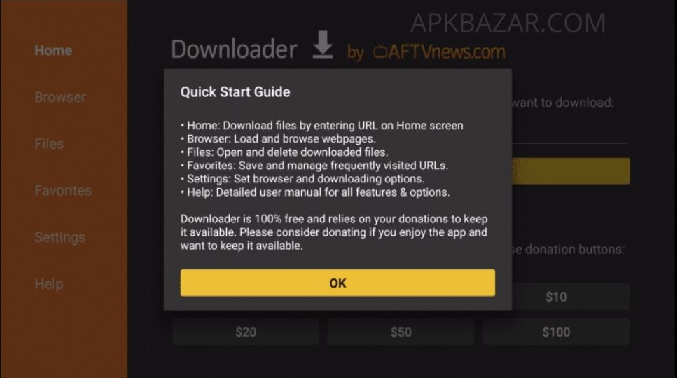
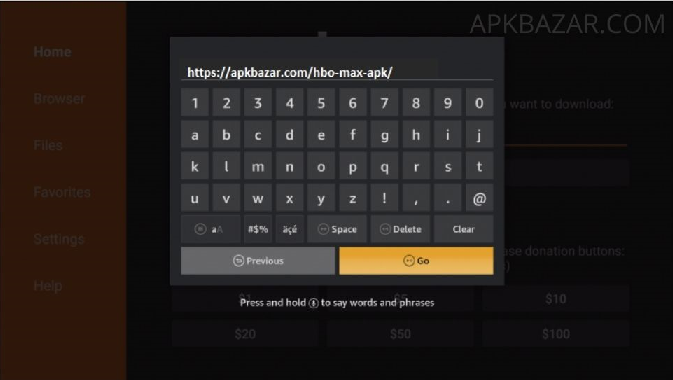
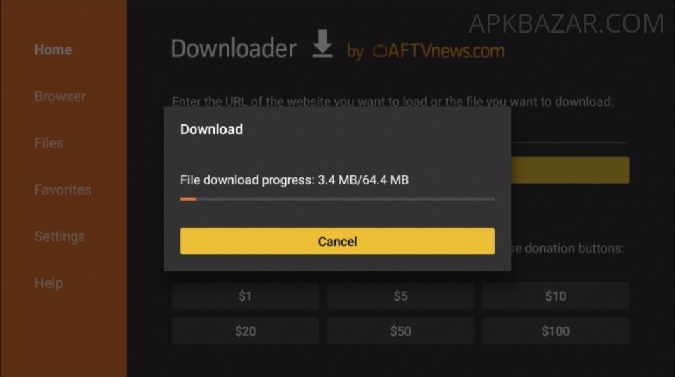




You could certainly see your enthusiasm in the article you
write. The sector hopes for even more passionate writers like
you who aren’t afraid to mention how they believe.
At all times follow your heart.
terrific as well as incredible blog site. I actually want to thank you, for giving us far better information.
Hello there, just became aware of your blog through Google,
and found that it’s really informative.
I am going to watch out for brussels. I will
be grateful if you continue this in future.
Numerous people will be benefited from your writing.
Cheers!
Thanks To Apk Bazar For Providing HBO Max Apk Version.