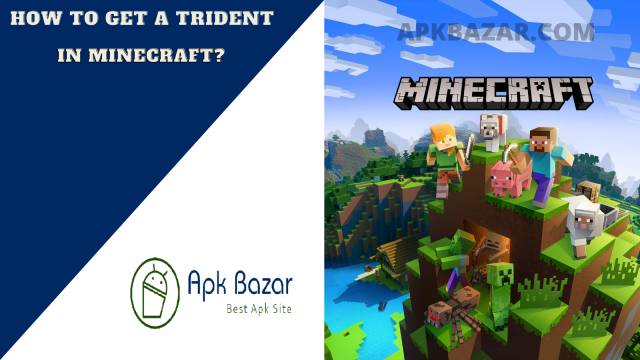Make Music with Note Blocks
The world of Minecraft does not limit to the players’ imagination. The players can design large structures, play with friends and do modifications in the Minecraft world. Apart from that, there is an interesting game. Not many people are aware of it, known as the Note Blocks. The players can play certain notes by using the different games in the Note Blocks. They can create full-length music in Minecraft using Note Blocks.
What are the note blocks in Minecraft?
A wooden block is available in Minecraft, known as the note block. It created a certain note when the musical instrument played. You do the right click on the note block then, it will make changes in the notes of the instrument. You want to play the particular note then, do left-click.
Different types of instruments played on Note Blocks in Minecraft.
Note blocks can play different types of musical instruments. In addition, it can play the notes of these musical instruments. It is based on where these note blocks have been placed in Minecraft. For example, the note block is on the stone block then, it plays the bass drum, and on the clay, it plays the bass guitar. We are presenting you the complete list of blocks on which we have placed the note blocks and their instruments.
- Soul Sand – Cowbell
- Pumpkin – Didgeridoo
- Emerald Block – Bit (Square wave)
- Hay Bale – Banjo
- Glowstone – Electric Piano
- Any other block – Harp/Piano
- Wood – Bass Guitar
- Sand or Gravel – Snare Drum
- Glass – Clicks and sticks
- Stones – Bass drum
- Gold Block – Bells
- Clay – Flute
- Packed Ice – Chimes
- Wool – Guitar
- Bone Block – Xylophone
- Iron Block – Vibraphone
How can you create music by using multiple notes?
Put down the multiple blocks and place them on the Redstone repeater and Redstone. Then, start playing the first block. It is the way by which you can create multiple notes in one go. In addition, players can make time settings in the multiple note blocks by tweaking them with the Redstone repeater.
Use Redstone to prepare a combination of notes.
We have mentioned above that Redstone is useful to create music with the help of multiple notes. First, you require the switch which will power the blocks at the time of music creation. Then, the pressure plate activation takes place, and then Redstone will get on the ground.
It goes through the repeater to play through the note block. The work of repeater is unnecessary for making the songs by using different kinds of tunes and rhythms. The use of the repeater is to repeat it using the Redstone circuit system. You are using the repeater by using the notes block. In that case, you can start playing multiple notes at one time.
All the notes will play at once, as the Redstone cannot take any loop to go to the next block. There are four positions available on the repeater that works on the settings on the signals. First, you have to ensure that the repeater is placed in the vertical position on the block. Then, sounds will come. Next, you place it sideways; then, things will not work.
Here you can Download All Versions of Minecraft Apk for Android as well as For PC For Free.