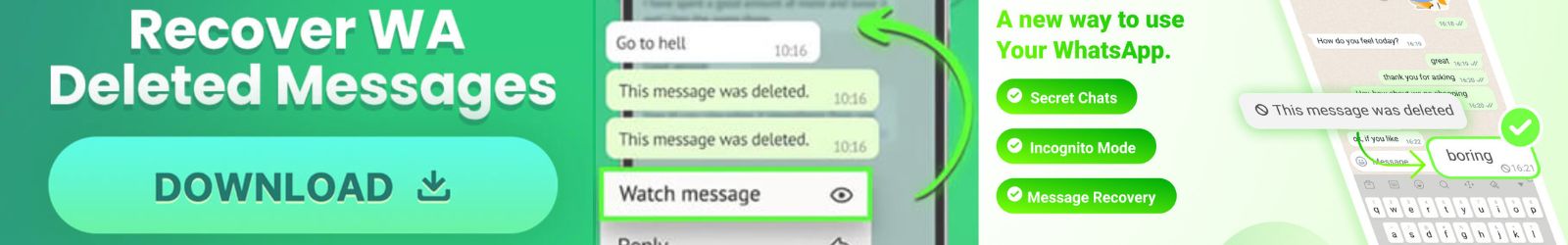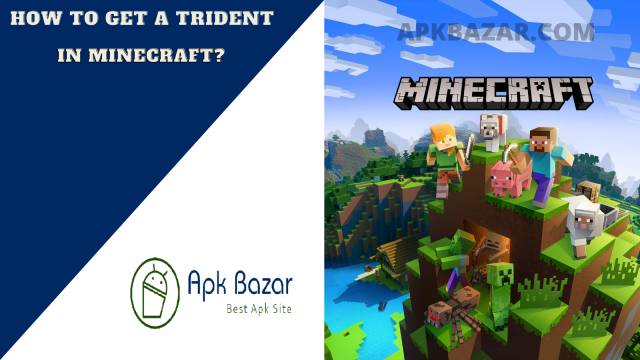Do you have a map available in the Minecraft game? It will become a game-changer opportunity for you. You can play single or multiplayer games in Minecraft. Furthermore, it is easy to come out of the survival mode by using the map.
We will share all the information of what resources you need to prepare the map in the Minecraft game. There is a list of all the instructions that will help as to how to prepare the map. Therefore, you can check all the steps carefully to prepare the map in the Minecraft game.
Steps To Make Map in Minecraft
- Map creation: You have to collect the crafting table and for the map creation work. Furthermore, you will make use of the furnace for creating all the components for making the map.
- Gather all the resources: You want to create the map then; there is a list of things, which you will have to collect sugar canes, iron ores, Redstone, and fuel.
- Open the furnace in Minecraft: You are using the computer to play the Minecraft game and right-click on the screen for opening the furnace. Tab on the mobile screen to open the furnace in the game.
- Smelt the iron bars in the furnace: Add the iron ore to the furnace of the interface. You have to add the fuel to the bottom box of the furnace. The furnace will start operating automatically.
- Move all the iron bars in the inventory: Look for space and select the place. Place all the iron bars in that space of the inventory. You have to tap into all the items to put them in the inventory space in the mobile version of the game.
- Look for the crafting table and open it: You want to design the map. Select the crafting table available in the game to all the components on it.
- Create a compass from the types of equipment: The compass will appear when you place Redstone square at the center square of the crafting grid. Then, the iron bar will appear to place it to the top-middle, bottom-middle, left-middle, and right-middle regions, and the compass will appear on the screen.
- Take the compass to the inventory: Select the compass you want and keep it in the inventory.
- Create nine pieces using paper: Collected all the nine papers to prepare the map and keep them in the inventory area of the Minecraft game.
- Place the paper in the inventory & create the map: Place the compass on the center area of the crafting grid. Place all the papers in the eight empty grids of the square. Then, you will be able to see the tan paper piece appearing on every item at the time of map creation.
- Move the map in the inventory: You have created the map by following all the steps correctly. It is time to place the map in the inventory area.
Final Words
Follow all the steps carefully to create the map. It is easy to prepare the map in the Minecraft game. Use the map to enhance your experience to play the game.
Here you can Download All Versions of Minecraft Apk for Android as well as For PC For Free.
- How To Make Concrete In Minecraft?
- How to Make Potions in Minecraft?
- How to Make Music with Note Blocks in Minecraft?
- How to Get a Trident in Minecraft?